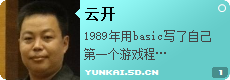由于在RIA开发中需要对有水的地图场景做一些特效处理比如说倒影,如下图的效果:
至于RIA:请访问 q.uen.cn/ria/ria.html

因此,分享一下倒影算法的心得,首先观察倒影的特点如下
1,是上下反转的图像
2,从上到下透明度越来越大
那么我来完成这2步操作:
function createRef(p_source:DisplayObject):void{
//对源显示对象做上下反转处理
var bd:BitmapData=new BitmapData(p_source.width,p_source.height,true,0);
var mtx:Matrix=new Matrix();
mtx.d=-1;mtx.ty=bd.height;
bd.draw(p_source,mtx);
//生成一个渐变遮罩
var width:int=bd.width;
var height:int=bd.height;
mtx=new Matrix();
mtx.createGradientBox(width,height,0.5 * Math.PI);
var shape:Shape = new Shape();
shape.graphics.beginGradientFill(GradientType.LINEAR,[0,0],[0.9,0.2],[0,0xFF],mtx)
shape.graphics.drawRect(0,0,width,height);
shape.graphics.endFill();
var mask_bd:BitmapData=new BitmapData(width,height,true,0);
mask_bd.draw(shape);
//生成最终效果
bd.copyPixels(bd,bd.rect,new Point(0,0),mask_bd,new Point(0,0),false);
//将倒影位图放在源显示对象下面
var ref:Bitmap=new Bitmap();
ref.y=p_source.height;
ref.bitmapData=bd;
p_source.parent.addChild(ref);
}
源显示对象如图

生成的倒影效果
如看不到SWF,请看下面截图

当然你也可以加入一些水波效果以达到更COOL的效果